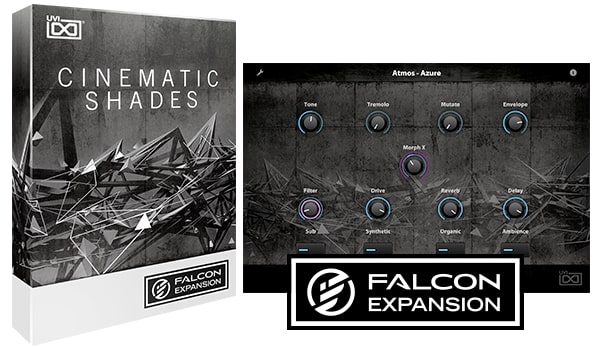Waves – Complete 2025.08.06 [WIN] [06.08.2025]
Over 240 plugins from Waves. Create with complete freedom: everything is always at your fingertips. Let nothing stand between the sound you hear in your head and what comes out of your speakers. With Waves Complete – the largest option in our Waves Creative Access subscription – you get all the plugins you need, when you need them.
Remove installed products from WAVES
Clean Paths:
Your VST2, VST3, AAX plugins dir
C:\Program Files (x86)\Waves\
%PROGRAMFILES%\Waves Central\
%PROGRAMDATA%\Waves Audio\
%APPDATA%\COSMOS\
%APPDATA%\Waves Audio\
%LOCALAPPDATA%\Waves Audio\
%PUBLIC%\Waves Audio\
=> If you think you are not experienced, search “WaveShell*” in your C drive, then delete all.
=> We always see people having problem with old shells which should be uninstalled before.
Clean Registry:
HKEY_LOCAL_MACHINE\SOFTWARE\WOW6432Node\Waves\
Restart OS
Installation
- Unzip the Central_Offline_Latest_andApps_Win.zip archive
- Install Waves Central, run it, enter “install from an offline installer” and point to the unpacked Waves 6.8.25 Win folder 3. Select the required plugins and install them. 4. Run one of the plugins in the DAW and close it (so that the required folders are created) 5. Place the WavesLicenseEngine.bundle folder with a replacement in
Code
%PROGRAMDATA%\WavesAudio\Modules
if you can’t replace it, then there are some Waves processes hanging in the task manager. Remove the task from them.
- Run Show_Me_Devices.cmd – it will show you the device ID and the location where you need to place the license file, which will be generated by the keygen.
- Run Waves_Keygen.exe, enter the ID from the point above (No. 6), click “GENERATE” and save the resulting file
- Place the file in the directory that was specified when running Show_Me_Devices.cmd (usually this is C: \ ProgramData \ Waves Audio \ Licenses)
If you subsequently want to install more plugins, then repeat the “procedure”